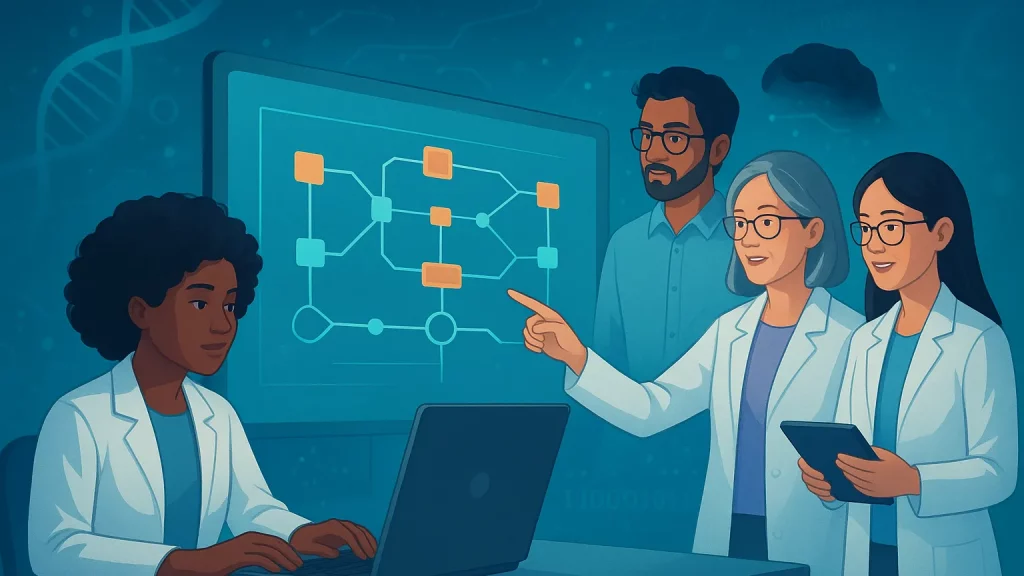By EVOBYTE Your partner in bioinformatics
Introduction
Most bioinformatics teams spend more time wrangling files than running analysis. That’s why lightweight automation has become a superpower. Enter n8n: an open-source workflow automation tool that shines at data preparation (ETL) and notifications. While n8n isn’t a replacement for heavy-duty pipeline engines like Nextflow or Snakemake, it fills a practical gap between ad‑hoc scripts and full-blown orchestration. In this post, we’ll clarify where n8n adds value, how it complements pipeline orchestrators, and share small examples you can copy today.
Keywords to watch: n8n, ETL, webhooks, Slack/Email notifications, Nextflow, Snakemake, Apache Airflow, data orchestration, FHIR, OMOP.
Using n8n for data prep and lab notifications
Think of n8n as a connective tissue for your data chores. It helps you ingest files, validate metadata, normalize formats, and alert humans when something needs attention. Because it’s node-based, you can chain steps like “watch S3,” “clean CSV,” “call a QC API,” and “post to Slack,” all without building a large codebase.
Why n8n is handy for data preparation:
– It’s well suited for ETL (Extract, Transform, Load): pull from buckets or SFTP, transform with small scripts or built-in nodes, and load into a warehouse or LIMS.
– Webhooks make it easy to trigger workflows when a sequencer finishes a run or a file lands in object storage.
– Low-friction notifications keep teams informed: Slack, Teams, email, PagerDuty, or custom webhooks—so the right person sees errors as they happen.
In regulated or clinical-adjacent settings, you’ll often map data into healthcare standards like FHIR (Fast Healthcare Interoperability Resources) and OMOP (Observational Medical Outcomes Partnership). n8n can serve as the “glue” that converts raw RWD (real‑world data) into these models—running lightweight transformations before a downstream pipeline (or a database) takes over. You’re not sacrificing reproducibility; you’re standardizing the handoff so your analysis pipeline receives clean, predictable inputs.
Where n8n fits alongside Nextflow, Snakemake, and Airflow
A common misconception is that one orchestrator must do everything. In practice, pairing tools is often simpler and safer.
- Nextflow and Snakemake are pipeline engines tailored for scientific computing. They excel at containerized, reproducible workflows, scatter‑gather parallelism, and scaling across HPC or the cloud. If you’re aligning genomes, calling variants, or running hundreds of samples, these engines are your backbone.
- Apache Airflow is a general-purpose scheduler designed for complex DAGs and data engineering in production. It’s strong for dependency management, SLAs, and robust scheduling, but it may feel heavier than you need for quick-turn ETL or alerting.
- n8n sits closer to the edge of your lab/data stack. It’s great for event-driven triggers, small transformations, data validation, and human-in-the-loop notifications. Use it to prepare and monitor; let Nextflow or Snakemake handle the CPU-intensive science.
A simple pattern is to let n8n watch for new data, enforce preflight checks (e.g., “Do all FASTQ files have matching READ1/READ2 pairs?”), and then trigger your Nextflow run with the right parameters. When the pipeline finishes—or fails—n8n posts status updates to Slack and opens a Jira ticket if intervention is needed. This pairing minimizes toil while keeping the computational backbone focused on what it does best.
Quick examples: an n8n webhook and a Nextflow process
Let’s sketch a tiny “prep then notify” flow you can adapt.
1) n8n webhook trigger and validation (pseudocode)
{
"trigger": "webhook /new-run",
"steps": [
{"node": "S3:ListObjects", "bucket": "lab-sequencer"},
{"node": "Function", "code": "validatePairs(files)"},
{"node": "HTTP Request", "url": "https://nextflow-runner/api/launch", "method": "POST"},
{"node": "Slack", "message": "Run started for batch {{batchId}}"}
]
}2) Minimal Nextflow process that runs after n8n validation
process QC {
input:
path fastqs
output:
path "qc_reports/*"
container 'quay.io/biocontainers/fastqc:latest'
"""
fastqc -o qc_reports ${fastqs}
"""
}In real projects, you’d add channels, parameters, and error handling—plus containers for every step. The point is the split of concerns: n8n handles the “detect, prep, and notify” layer; Nextflow handles computational reproducibility and scaling.
Summary / Takeaways
n8n won’t replace your scientific pipeline engine—and it shouldn’t. Its sweet spot is the messy front and back of the workflow: data preparation, metadata checks, small transformations, and notifications. Nextflow or Snakemake then run the heavy, reproducible analysis on HPC or cloud, while Airflow remains a strong choice for large, multi-team data platforms. For many bioinformatics teams, combining n8n with a pipeline engine reduces manual glue code, speeds up handoffs, and makes failures visible in real time.
If you’re starting today, pick one chore that’s painful—like validating incoming FASTQs or standardizing a sample sheet into OMOP-friendly fields—and automate just that in n8n. Then add a notification step so the team sees the outcome. From there, wire it into your Nextflow pipeline and watch your bench-to-insight time shrink.
What’s the one repetitive data prep task you’d be happiest to never touch again?